How to Transfer Airtime on Cell C Fast and Accurate Methods –Outline of the Article- Introduction
- Importance of Airtime Sharing on Cell C
- Benefits for Users
- Getting Started
- Basic Requirements and Overview
- Steps to Share Airtime
- Registering for the Service
- Choosing Amounts to Share
- Successful Transfer Indicators
- Using USSD for Airtime Sharing
- Direct Dialing Strings
- Airtime Requesting Process
- The Cell C App for Sharing Airtime
- Process Breakdown
- Benefits of App-based Sharing
- Frequently Asked Questions about Airtime Transfer
- Addressing Common Concerns
- Clarifying Transfer Limits
- Restrictions and Limits
- Amount Constraints
- User Restrictions
- Troubleshooting Common Issues
- Reversing Transactions
- Failed Transfers
- Utilizing Received Airtime
- Benefits Availability
- Restricted Uses
- Understanding Top Up Customers and Transfers
- Specific Restrictions
- Benefits for Top Up Users
- Conclusion
How to Transfer Airtime on Cell C –Running out of airtime can feel like being stranded on a deserted island.
How to transfer airtime on Cell C is a question many South Africans have pondered upon. Well, the solution is simpler than you think, and it’s right at your fingertips!Before you transfer, know that as a Cell C Prepaid or Top Up customer, sharing airtime with another similar user is a walk in the park. Whether it’s to help out a friend in need or share excess airtime, it’s a service that’s both efficient and free of charge. Just imagine the convenience of transferring airtime anytime, anywhere! By dialing *147# and opting for the Airtime Share service, the world of airtime sharing opens up for you.
How to Share Airtime on Cell C (Step by step)
Registration:Start your airtime sharing journey by dialing *147# and selecting the ‘Airtime Share’ option. With the tap of a few buttons, you’re registered and ready to share.
Choosing the Amount:Cell C offers a variety of predefined amounts like R5, R10, R20, and R30. The choice lies in your hands. Remember, you can share up to R1000 per day and a whopping R10,000 per month! First-timers, note that a minimum of R50 is required for your inaugural share.
Successful Transfer:Once your desired amount is selected and the recipient number entered, both you and the lucky recipient will be graced with an SMS confirming the successful transaction.
How to Transfer Airtime on Cell C USSD Code
Gone are the days of cumbersome processes. To directly share airtime on Cell C without the hustle and bustle, simply dial
*147333 recipient number amount#*. And voila! Airtime transferred. For those days when you’re short on airtime? Don’t fret! With ***147
01 sponsor number
amount #*, you can request airtime from another Cell C user.
The Cell C App for Sharing Airtime
In this digital age, apps rule the roost. If you’re a fan of the Cell C App, airtime sharing is a breeze! Navigate through the menu to ‘Services’, select ‘Share Airtime’, accept the T&C’s, and follow through with your transfer. Simple, isn’t it?
Frequently Asked Questions about Cell C Airtime Transfer
- Who can transfer airtime on Cell C?
- Only active Cell C Prepaid and Top Up customers can share and receive airtime.
- Mistakenly sent airtime to the wrong number. Can I reverse it?
- Unfortunately, once the transaction is successful, it cannot be reversed. But hey, always double-check before hitting ‘send’, right?
- Are there specific amounts I can share on Cell C?
- Yes, you can only share predefined amounts such as R5, R10, R20, R30, or R50.
- Any restrictions for new Prepaid or Top Up customers?
- Newbies, remember, the first transfer should be at least R50. Subsequent transfers can be of the aforementioned amounts.
- How can I check Cell C airtime balance?
- Simply go under the balance menu on *147# and stay updated.
Conclusion
So there you have it, the A to Z on
how to transfer airtime on Cell C. In a world that thrives on communication, ensure you’re always connected. And remember, sharing isn’t just caring, it’s staying connected!
Frequently Asked Questions
- How do I ensure safe airtime transfer on Cell C?
- Always double-check the recipient number and ensure you’ve selected the correct transfer amount. The system is designed for ease, so following the steps correctly ensures safe transfers.
- Can I set a recurring airtime transfer?
- Currently, Cell C doesn’t offer a recurring transfer option. But with the easy steps, making frequent transfers is no hassle.
- Is there a fee for transferring airtime?
- Absolutely not! The service is free, and the only deduction will be the airtime amount you choose to share.
- What if I face issues while transferring?
- Cell C’s dedicated customer support is always ready to assist. Whether it’s a failed transfer or any other concern, they’ve got your back.
- Do I get any benefits or bonuses while receiving airtime?
- The Airtime Share service focuses on the ease of transfer. As such, benefits like SUPACHARGE or MegaBonus are tied to recharges and not applicable to received airtime through this service.
Also Read
Difference Between MTN SME and Gifting DataHow to Remove MTN Caller TunesHow to Apply Gamazine on the WallHow to Unsubscribe on Cell CHow to Make Call Back With TelkomHow Long does Mist Alba Take to Work? Find OutHow to do a sim Swap on TelkomHow to Buy Minutes on Telkom 
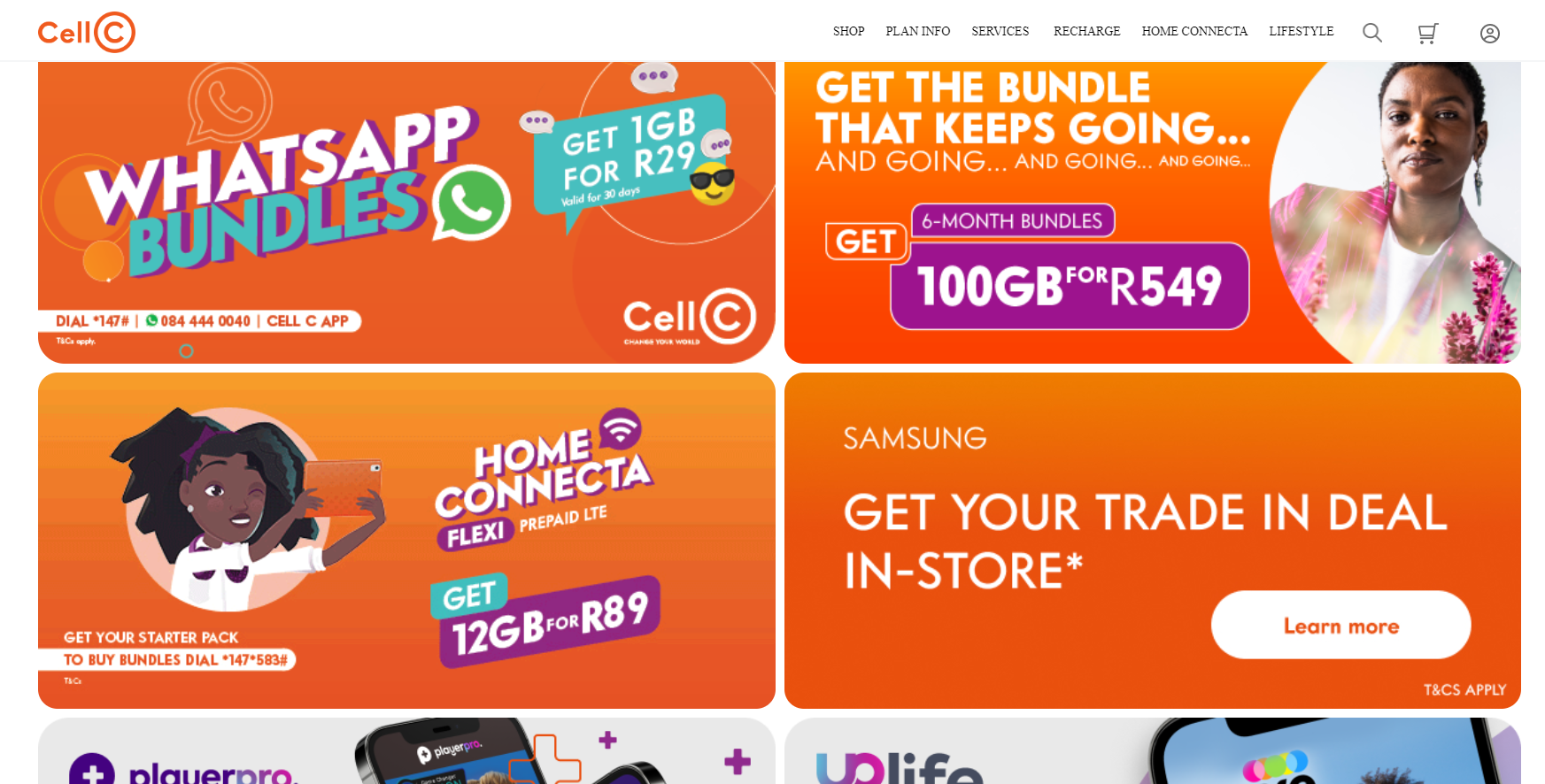




[…] How to Check Airtime Balance on Cell C – […]
[…] explaining how to buy data on Telkom, it is necessary to appreciate Telkom’s rich history. Established on 1 […]
[…] How to Buy All Network Minutes on Telkom: A Comprehensive Guide […]
[…] How to Transfer Airtime on Cell C […]
[…] How to Transfer Airtime on Cell C […]