Vodacom, originating in South Africa, stands as a dominant mobile communications company, connecting over 130 million customers with voice, messaging, and data services across Africa. Beyond its roots in South Africa, Vodacom has expanded its reach to countries like Tanzania, the Democratic Republic of the Congo, Mozambique, and Lesotho. Additionally, the company offers business services in numerous African nations, including Nigeria, Zambia, Angola, Kenya, and Ghana. Over time, Vodacom has formed significant partnerships with industry giants such as Telkom and Vodafone. This guide will provide insight into the procedures for canceling Vodacom subscriptions if the need arises.
How to Cancel Subscription on Vodacom
There are two ways to cancel subscriptions on Vodacom, and here they are:
- How to Cancel Subscriptions on Vodacom USSD
- How to Cancel Subscriptions on Vodacom Mobile App
How to Cancel Subscriptions on Vodacom USSD
- Access your phone’s dialer app.
- Dial the USSD code *135*997# and press send.
- A new window will appear; choose “View and stop contact service” (option 1).
- Select the services you wish to cancel.
- An SMS notification from Vodacom will confirm the cancellation.
How to Cancel Subscriptions on Vodacom Mobile App
- Download and install the Vodacom application, available on both Android and Apple iPhone stores.
- Set up your account using your mobile number.
- Login and click on “My Account”.
- Navigate to “Manage services” to view the services you’re subscribed to.
- Choose the subscription services you wish to cancel. Once done, you will receive a notification confirming the cancellation.
Vodacom’s Subscription Cancellation Policy
Before proceeding with any cancellation, it’s pivotal to familiarize yourself with Vodacom’s policies:
- Cancellation Policy Review: Ensure you comprehend the terms, conditions, and potential penalties associated with your chosen subscription.
- Information Gathering: Assemble all relevant account details, including account numbers and associated documentation, to ensure a seamless cancellation process.
- Online Portal Access: Visit Vodacom’s official website and log in with your credentials.
- Subscription Cancellation Navigation: After logging in, look for the cancellation or termination options, usually found under “My Account” or “Settings”.
- Confirming Cancellation: After selecting the specific service to cancel, a confirmation prompt will appear. Thoroughly review details before proceeding.
Should any problems arise, Vodacom provides support. Common issues include error messages when accessing the account portal, missing subscriptions, or delays in confirmation.
Alternatives to Cancelling Your Vodacom Subscriptions
Before finalizing your cancellation decision, consider the following alternatives:
- Downgrade: Opt for a more affordable Vodacom subscription plan that better aligns with your needs.
- Subscription Pause: If you anticipate a temporary lapse in usage, consider pausing your subscription.
- Service Modification: Adjust features, data limits, or customize your current plan to better suit your requirements.
Conclusion
Vodacom’s commitment to advancing technology is evident in its endeavors, from providing coverage to towering heights like Mount Kilimanjaro3 to launching LTE in South Africa4. This drive for innovation ensures an enhanced user experience. However, for those seeking to cancel or modify their subscriptions, the above guide simplifies the process.
Additionally, Vodacom’s USSD codes provide users with a convenient method of accessing various services. Understanding these codes can greatly enhance user experience and ensure smooth navigation through Vodacom’s myriad of services.
To fully appreciate Vodacom’s journey and contributions, it’s essential to acknowledge its roots. From a partnership between South African telecommunications giant Telkom and British multinational operator Vodafone to its vibrant branding change in 2011, Vodacom has consistently showcased its adaptability and drive for excellence5.
In conclusion, while subscriptions and services significantly benefit users, the power to manage these services lies in the user’s hands. Whether you’re exploring new plans, pausing subscriptions, or seeking total cancellation, Vodacom’s platforms ensure a user-friendly experience.
Keynotes
- USSD Method: Easily cancel subscriptions using the *135*997# code.
- Vodacom App: A digital platform offering comprehensive subscription management options.
- Policy Understanding: Familiarize yourself with Vodacom’s terms before any changes.
- Alternatives: From downgrading to pausing, various options besides cancellation exist.
- USSD Codes: These codes offer a convenient method to access a range of Vodacom services.
References
Footnotes
- Vodacom Group ↩
- Vodacom Consolidated Financial Report 2018 ↩
- MyBroadband, 2023 ↩
- Vodacom Integrated report 2015 ↩
- TechCentral, 2011 ↩
Also Read
Best Whey Protein South Africa
How to Remove MTN Caller Tunes
How to Apply Gamazine on the Wall
How to Make Call Back With Telkom
How Long does Mist Alba Take to Work? Find Out

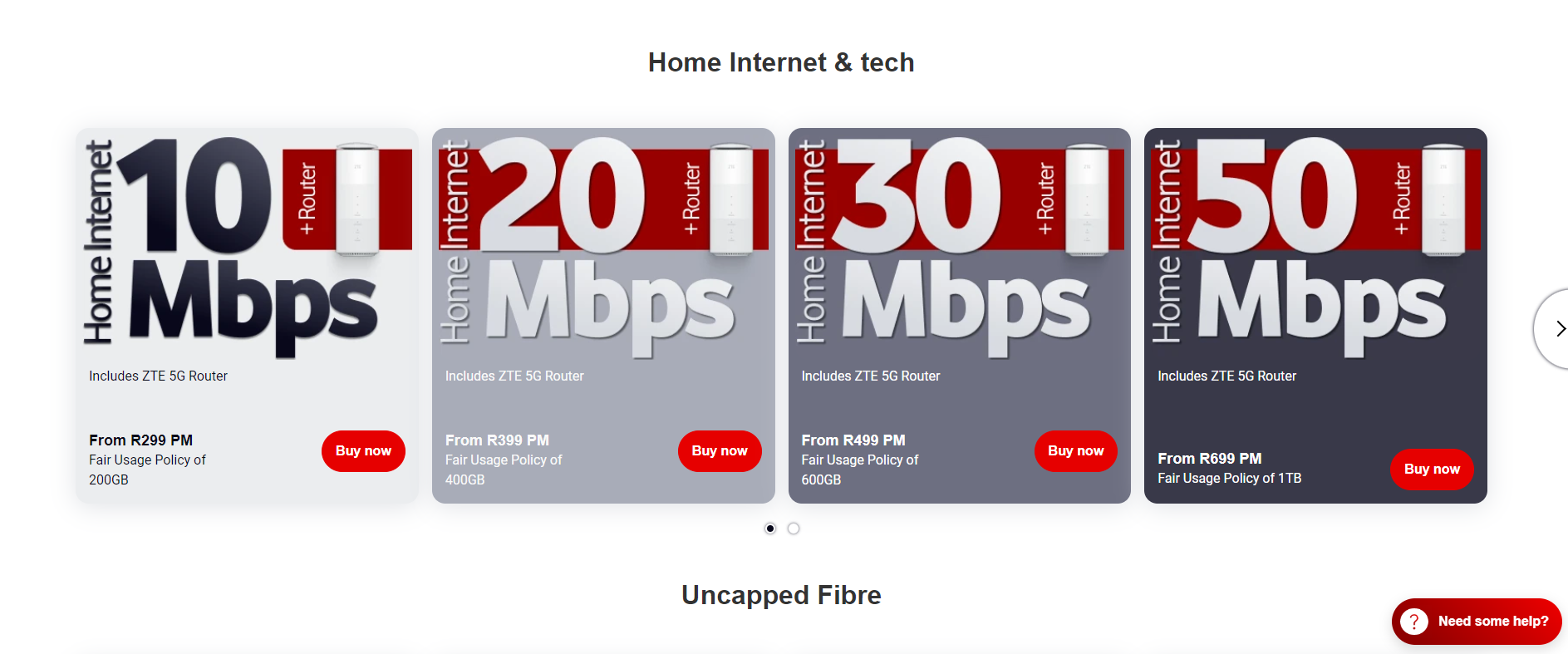




[…] How to Cancel Subscriptions on Vodacom […]